Welcome to the Appointment Scheduling Information Page
Due to new federal regulations issued by the Federal Motor Carrier Safety Administration (FMCSA), effective Monday, September 29, 2025, the Colorado DMV has paused the issuance and renewals of term-limited (non-domiciled) Commercial Driver’s Licenses (CDLs) and Commercial Learner’s Permits (CLPs) until further notice.
This page helps you schedule a time to visit the DMV or find things you can do online. It has links to make an appointment, lists of what documents you need, and tells you about the different appointment types. An appointment is requried to visit a STATE driver license office. It also gives tips about signing up early, canceling, and getting help if needed.
Where do I go?
Go to a STATE driver license office for:
- Driver license (passenger), permits, and commercial driver license
- First-time issuances and renewals
- State ID cards
- Written tests and endorsements
- Permit, CDL, and motorcycle
- Replacing a lost, damaged, or stolen license/ID
- Name or address changes
- Driver records (Westgate location only)
- Pay a ticket (Westgate location only)
- Submit reinstatement documents (Westgate location only)
- Limited vehicle services (Westgate location only)
- 3 dealer titles processed
- Commercial motor vehicle IRP (International Registration Program)
- All other STATE title and registration services
Go to your COUNTY office for:
- Vehicle title and registration services
- License plates and tabs
- Temporary tags
- Title transfer
- Handicap/disability placards
- Filing a lien
- Vehicle address changes
- Credit transfer on registrations
- Fourteen counties offer driver license services. Check the county website for hours and services.
- Baca, Cheyenne, Douglas, El Paso, Grand, Kit Carson, Kiowa, Lake, Lincoln, Phillips, Saguache, Sedgwick, Washington, and Yuma counties.
You cannot book an appointment with your county on this site. Some counties offer walk-in services, check with your specific county office first.
Go to a THIRD PARTY for:
- Driver education schools
- Drive skills tests
- Motorcycle skills tests
You cannot book an appointment for these tests on this site. Please book your appointment directly through the school or testing location.
Frequently Asked Questions
Start with clicking on: Schedule an appointment
Step 1: Select your location
You can select any location for your driver license/ID card needs.
For vehicle title and registration needs, you must go to your county clerk and you cannot book an appointment with your county on this site. The Westgate location does offer some additional services-see the chart below for more information.
Step 2: Select your service
| First Time CO DL/Permit/ID/CDL | For new Colorado credential applicants including out-of-state transfers. |
| Written Tests | For regular driver written permit tests and motorcycle written permit tests. |
| CDL Written Tests | For commercial driver license written permit tests including endorsements.* |
| Renew Colorado DL/Permit/ID |
Skip the Trip: You may be eligible to renew online. Find out if you're eligible to renew online here. |
| Westage Location Only Driver Records |
|
| Westgate Location Only Vehicle Services |
|
| Driving or Motorcycle Tests | Conducted by third party driving schools. We cannot book these appointments. Please review the list of approved driving and motorcycle endorsement testing partners. |
| I Don't See the Service I Need | If you cannot find your specific service, select the "Renew Colorado DL/Permit/ID" appointment. Please confirm the details with staff when you arrive. |
*Due to new federal regulations issued by the Federal Motor Carrier Safety Administration (FMCSA), effective Monday, September 29, 2025, the Colorado DMV has paused the issuance and renewals of term-limited (non-domiciled) Commercial Driver’s Licenses (CDLs) and Commercial Learner’s Permits (CLPs) until further notice.
Step 3: Select a date and time
The first available date at that location will automatically be highlighted. You can use the calendar function on the left to select other dates and then select an open time on the right. Once you have selected your desired date and time, click "NEXT."
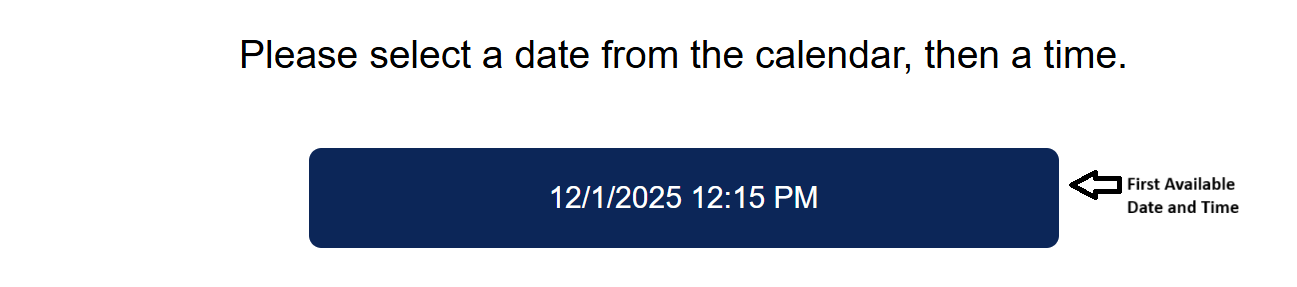
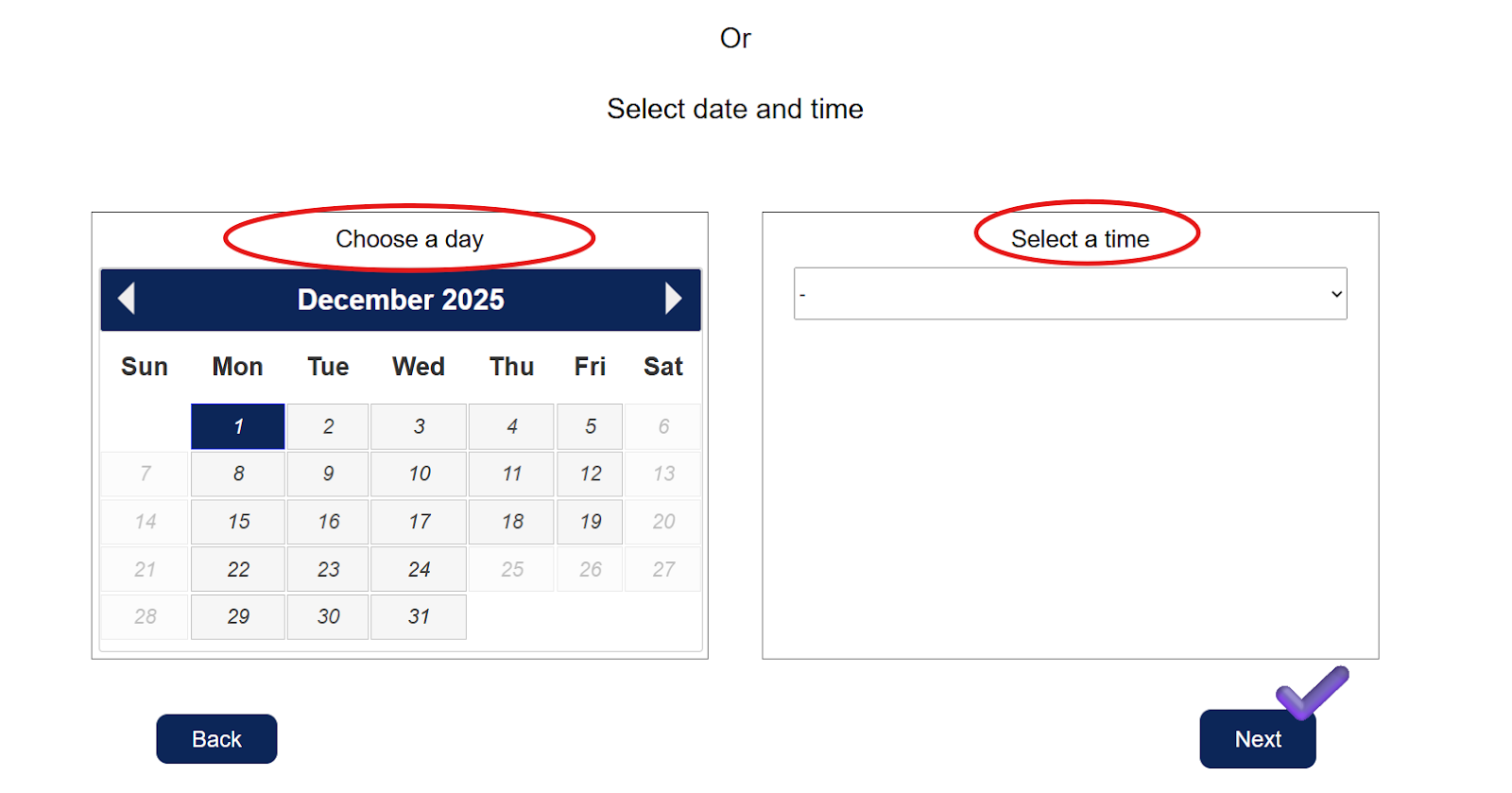
Step 4: Your information
Provide your information:
You will be asked to provide your information for the appointment.
Important reminders:
- Make sure you provide a valid email address and phone number.
- Your confirmation will be sent to the email address you input.
- Keep your appointment information! To cancel your appointment, you will need both your appointment ID number and the phone you provided.
Once you fill in the customer information, click "NEXT."
Confirm your information:
You will then be asked to confirm the personal and appointment information for accuracy.
Once you make sure all of the information is correct, click "NEXT."
Step 5: Appointment Confirmation
You will now be on the appointment confirmation page. A copy of the appointment confirmation will be sent to the provided email address. Click "Print" or close the browser and check your email. If you click on "Cancel," you will be given the choice to cancel your appointment. If you don't receive a confirmation email, something went wrong with scheduling your appointment. You will need to reschedule your appointment. Sorry for the inconvenience!
You will need to bring this confirmation with you or be able to show it electronically when you arrive for your appointment. There are live links on this page that take you to critical information!
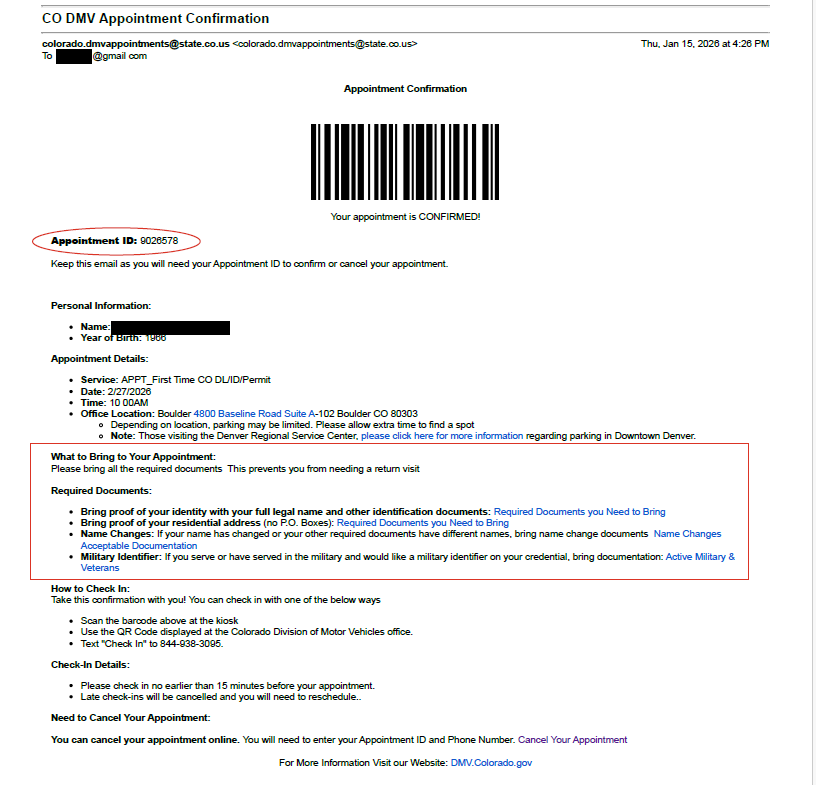
TIP: The #1 reason people do not get their driver license or ID at their appointment is because they do not bring acceptable documents to prove identity, Colorado residence, SSN (for REAL IDs), and any name discrepancies or changes. Please review the information about document requirements and what to bring carefully. This information is located on the Getting a Colorado Driver License or ID: Required Documents you Need to Bring page.
If you are RENEWING your driver license or ID card, please check our Renew Your Colorado Driver License, Permit, or ID Card page for information about renewing online and what you will need to bring with you.
Colorado is a REAL ID state- even if you are coming in to transfer a REAL ID from another state, you will need to bring the required documents to your appointment.
Need to cancel?
If you need to cancel your appointment after you’ve made your appointment, you will need your Appointment ID number and the phone number used to make the appointment. Click on the Cancel Appointment box.
If you don’t have this information, please call 720-295-2965 for assistance.
For first-time applicants (including out-of-state transfers and permits) click here.
For renewals click here.
For name changes click here.
For motorcycle endorsement click here.
For CDL endorsements click here.
For lost, stolen, or damaged driver license/permit/IDs click here.
For motor vehicle services (including title, registration, handicap placard, license plates, temporary tags, or vehicle transfers), check your local county clerk and recorder's website or our Vehicle Resource page here.
The STATE primarily operate on an appointment only basis with limited availability for walk-ins. We accommodate walk-ins on a first-come, first-served basis as our schedule allows. We strongly recommend booking an appointment in advance to ensure you will be served or SKIP THE TRIP and find out what you can do ONLINE here. Check out the Renewal drop down below to avoid a trip to a driver license office!
Fourteen counties also offer driver license services- check out state and county driver license locations here. Counties that offer limited or full service driver license services are: Baca, Cheyenne, Douglas, El Paso, Grand, Kit Carson, Kiowa, Lake, Lincoln, Phillips, Saguache, Sedgwick, Washington, Yuma. Check the county websites for hours of operation, appointment requirements, and available services. The state does NOT book county motor vehicle appointments.
If you are a first-time applicant for a driver license, ID card, or permit, including out-of-state transfers, you should pre-register online to make your appointment smoother. Check out our pre-registration page here.
Important: You will still need to make an appointment to visit an office.
If you need to visit an office to renew your credential, you must schedule an appointment.
You must come into a driver license office to renew your DL/ID card if:
- Your license is expired for more than one year
- Your picture is over 10 years old
- You are applying for a name change
- You have vision changes
- You have legal status changes
- Your license is suspended or otherwise not valid
- You’ve had a DUI in the last 5 years
- You are under 21
- There is a problem with your driving eligibility in another state
- You are a Temporarily Lawfully Present customer
If you are not changing anything on your credential, all you need is your previous credential. If you don’t have your previous credential, you will need to bring one proof of identity document listed under What to Bring to Your Appointment on the Getting a Colorado Driver License or ID: Required Documents you Need to Bring page.
Renew Online and skip the trip if you are eligible!
Check the full list of eligibility requirements to renew online at myDMV.Colorado.gov.
To renew online you must:
- Be 21 or older
- Have a photo less than 10 years old
- Have a license, not expired more than one year
- Have no active or pending restriction actions on your license
- Have no change in name or vision
- Have no special medical restrictions
- Have no DUI’s in the last 5 years
- Have no valid ID card on file
- Have no requirement for written testing due to a point suspension
Find out more information about Renewing Your License here.
To cancel your appointment click here. You will need the appointment number (located above the bar code in your confirmation email) and the phone number associated with the appointment. If you no longer have the confirmation email or appointment number, please call 720-295-2965 for assistance.
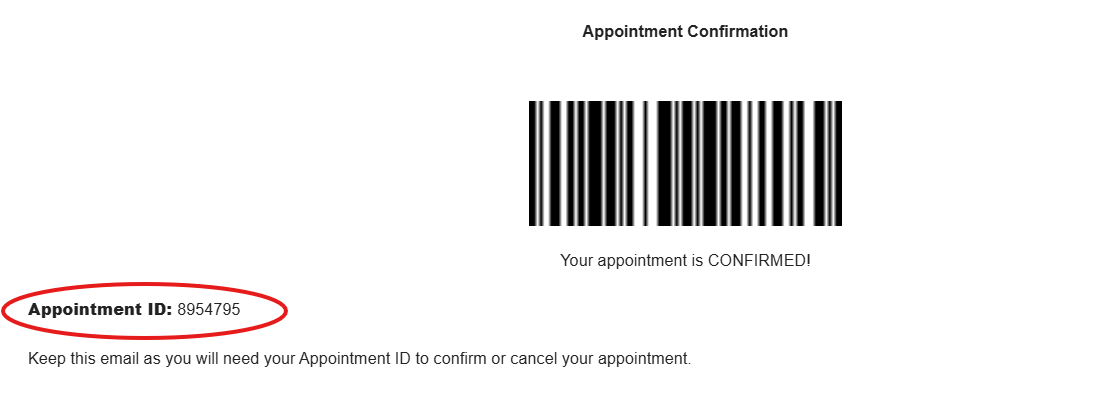
Colorado law authorizes eligible applicants to add a veteran indicator, military identifier or both to their driver license or ID card, if eligibility requirements are met. To get a veteran identifier on your license or ID, present one of the following documents during your appointment:
- Original member 4 copy of the DD-214
- Valid military identification card
A military identifier can be added to your driver license or ID card, if you have served or are currently serving in the U.S. military. Only one military identifier may be added to a document (Air Force, Army, Coast Guard, Marine Corps, National Guard, Navy or Space Force). Military identifiers from other states do not transfer -- applicants must present one of the following documents at a driver license office to add a military identifier:
- Original member 4 copy of the DD214
- Valid military identification card
- Valid common access card
Once the veteran indicator and/or military identifier has been added to the driver license or ID card, additional documentation is not required at renewal.
Learn more about Active Duty Military and Veterans here.
You can find relevant forms by number or name on the Forms page.
Language: Offices have translation devices. You may also bring a friend or family member to translate. Interpreters must present their own valid ID.
Deaf or Hard of Hearing: You can request an ASL interpreter in advance using our online form. Click here for the Translator Request form.
ADA Accommodation: Americans with Disabilities Act Accommodation Request for Driver License Services.
Documents must be in English or translated into English. You are responsible for paying for any translation costs. The original document and the translated document must be presented together at the office. To be accepted, the translated document must have the below affirmation typed or electronically printed on the same page as the translation, not on separate pieces of paper.
“I, [insert translator’s full name], affirm that the foregoing is a complete and accurate translation from [insert foreign language] to the English language to the best of my ability. I further affirm that I am fully competent to translate from [insert foreign language] to the English language and that I am proficient in both languages;”
The translated document must also include the number and state of issuance of the translator’s unexpired driver’s license, instruction permit, or identification card. The applicant’s permanent motor vehicle record will include all translated documents and information.
What to Expect at Your Appointment
When you arrive at the DMV, you’ll check in with the front desk and show them your PDF confirmation. You’ll be given a ticket.
We've created some DMV Appointment Online Check-In Frequently Asked Questions to assist you.
Colorado law (C.R.S. 42-2-107 and 42-2-302) requires fingerprinting for all applications.
If you are being issued a credential in the office, no matter the age of your current photo, you have to take another photograph.
Photograph Guidelines:
- Customers must remove any eyeglasses. Eye patches do NOT have to be removed.
- Since the neck and shoulders are part of the captured image and must be visible, the neck and shoulders cannot be obscured by hair or clothing.
- Applicants must remove any coats, scarves, or clothing that interfere with the outline of the shoulders unless they have nothing underneath.
- Hats, headwear, scarves, “do-rags”, chapeaux, hüte, sombreros, or caps are not permitted for either men or women, except for religious reasons.
- Please do not wear bulky clothing when coming to the office for the purposes of following photo guidelines.
All customers getting a permit or driver license in person at a driver license office must pass a basic eye exam conducted by a Driver License Technician before issuance. You do not need to bring in your last eye exam documentation.
If you FAIL the eye exam, you will be given a form (DR 2402) for your optometrist to fill out. You must bring it back on your rescheduled appointment to receive your credential.
You may be required to pay additional fees and/or take applicable tests. Please be prepared to pay any necessary fees during your appointment. View a list of potential fees here.
During your office visit, you'll be asked about becoming an organ, eye, or tissue donor. Click here to learn more about this life-saving program.
You will get a paper temporary credential at the appointment and your physical credential will be mailed to within 30 days from issuance. Check the status of your credential at:
- Where is my driver license/ID?
- Email the Returned Credential Office at dor_dmv_dl_returned_credentials@state.co.us;
- Call 303-205-5600 (press 1, then press 3.); or
- Return to the office that issued your credential.
Residents who might not be able to effectively communicate with first responders due to cognitive, neurological, mental health, sensory needs, chronic illness, chronic pain, and/or physical disability can choose to add a disability identifier symbol to their driver license or ID card. Click here to learn more.
Before You Book: Can You Skip the Trip?
Popular Online Services
Self-Service Kiosk
- Vehicle registration renewal
- Title status check
- Get a duplicate registration
- Get duplicate tabs
- Scan, pay, print
Find a kiosk location near you.